Effective inventory management is the backbone of any business handling goods — from warehouses and manufacturing facilities to e-commerce. In 2025, Odoo 18 brings even more powerful tools to control, automate, and optimize warehouse operations.
This article offers a concise overview of Odoo 18 Inventory’s key features, along with a step-by-step tutorial on how to configure and use the system effectively.
What Is the Odoo Inventory Management Module?
The Odoo Inventory module is a powerful, all-in-one solution for modern inventory and warehouse management. Part of the broader Odoo ERP ecosystem, it’s built to help businesses of all sizes manage their stock with precision, speed, and efficiency.
Designed to streamline logistics and optimize supply chain performance, Odoo Inventory goes beyond traditional systems by offering real-time data synchronisation, AI-powered demand forecasting, and seamless integration with IoT devices.
From automated stock replenishment and barcode scanning to multi-warehouse coordination, the module helps reduce manual work, minimise errors, and ensure accurate, up-to-the-minute inventory control.
Whether you’re running a retail store, a manufacturing plant, or a distribution network, Odoo Inventory provides the flexibility and scalability needed to stay ahead in today’s fast-paced business environment.
Key Capabilities of Odoo Inventory
Centralised Multi-Warehouse Management
Odoo’s intelligent warehouse tools simplify complex workflows by automatically determining optimal storage locations, prioritising tasks, and reducing order turnaround time. Whether you manage a single site or a multi-location setup, Odoo helps optimise space, automate handling, and minimise waste.
Key capabilities:
- Organise products across dynamic zones—aisles, cold rooms, mezzanines, and more.
- Define putaway rules to auto-select storage based on size, access needs, or product type.
- Set dedicated areas for inbound, sorting, packing, or return logistics.
- Apply removal strategies (like FIFO or FEFO) to reduce expiry-related loss.
- Assign role-based task lists to streamline team workflows.
- Automatically convert units and plan arrivals using vendor-supplied delivery data.
- Define return conditions, such as inspection, repair, restock, or disposal.
Barcode-Enabled Operations
Regardless of the quantity or frequency of operations, the system automatically creates product batches (smart batch processing) and enables barcode tracking for each unit. This ensures smooth, fast, and accurate logistics — keeping goods moving without delays or errors.
Key capabilities:
- Create automated picking batches based on weight, quantity, or carrier.
- Reduce delays by handling backorders with clear fulfilment logic.
- Assign unique barcodes to sealed packages for real-time location tracking.
- Instantly scrap damaged or expired products and generate traceable scrap reports.
- Plan regular inventory counts to stay accurate and audit-ready.
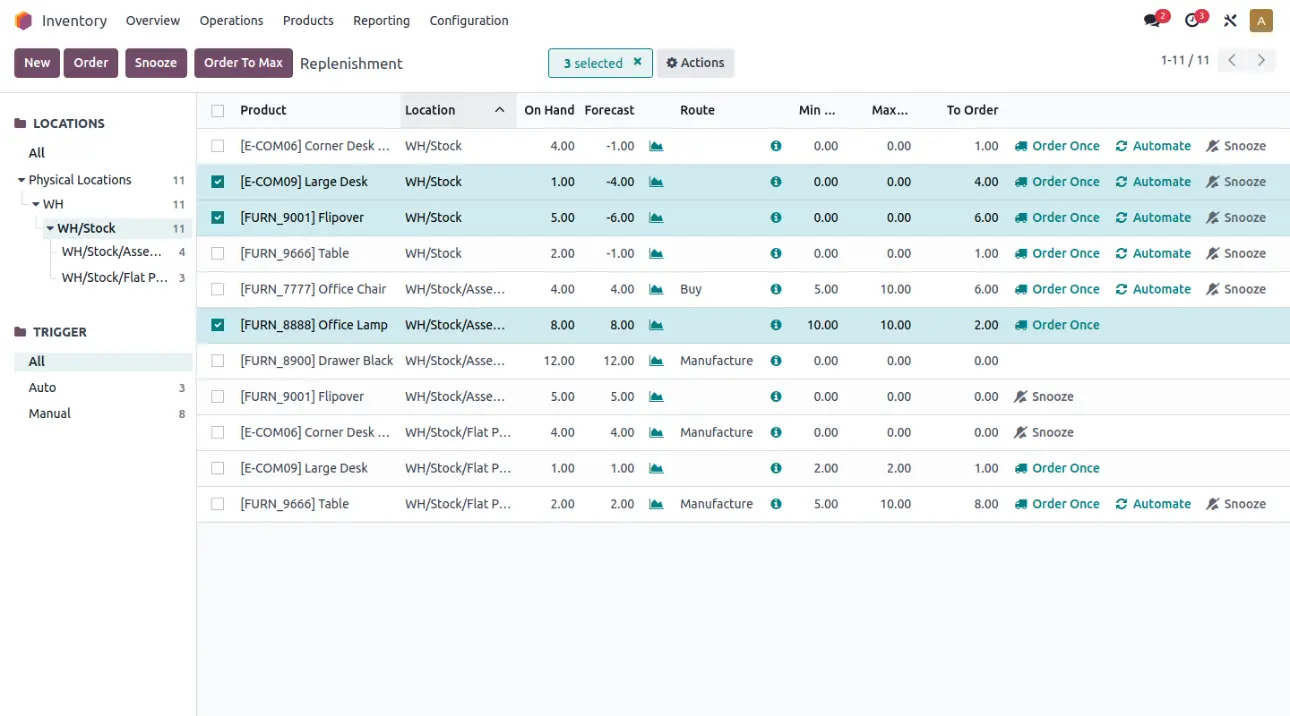
Advanced Inventory Control Across Sites
Whether you operate one warehouse or a global supply chain, Odoo makes it easy to coordinate inventory across multiple locations. Custom routes and push/pull rules help automate transfers and support advanced delivery scenarios like drop-shipping or pick-up points.
Key capabilities:
- Manage inventory across several warehouses from a central dashboard.
- Set up advanced routing to automate transfers, replenishments, and deliveries.
- Build personalised fulfilment paths—like from supplier to customer without storage.
- Track subcontracting flows, including quality checks and delivery records.
- Use geolocation and inventory zones to boost order fulfilment efficiency.
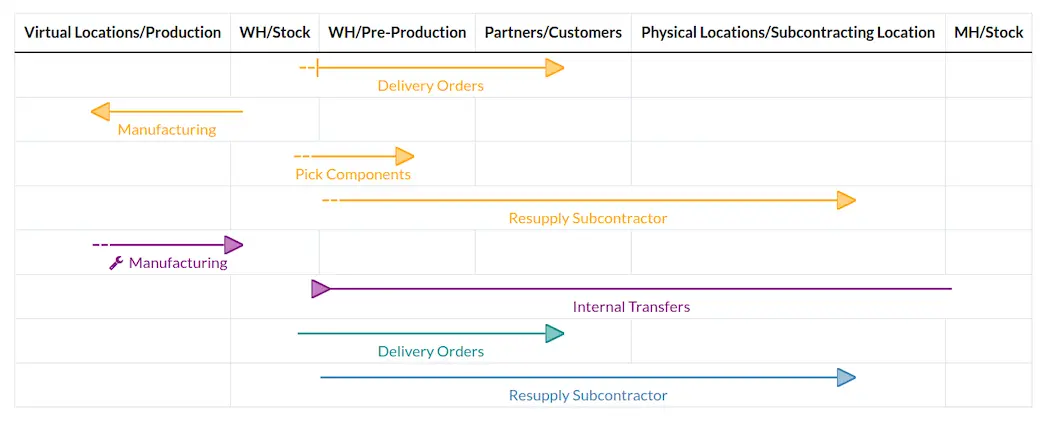
Real-Time Inventory Visibility
With Odoo’s real-time tracking, you get a live view of your inventory—down to the last unit. Barcode automation, instant alerts, and smart scheduling ensure you’re never caught off guard by stockouts or delays.
Key capabilities:
- Use barcode scanners to streamline stock moves, adjustments, and receipts.
- Support multiple barcode formats, including EAN13, EAN14, and GS1.
- Let customers track orders, payments, and shipments via a self-service portal.
- Enable fast, barcode-based returns with printable labels.
- Get instant alerts about low stock, lead times, or fulfilment issues.
- Forecast availability with tools that show on-hand, incoming, and outgoing stock.
- Use a smart scheduler to plan replenishments and task assignments automatically.
Automated Replenishment Logic
Forget manual stock checks—Odoo automates replenishment to ensure you always have what you need, when you need it. Whether via purchases, transfers, or internal production, replenishment is triggered based on thresholds, sales trends, or delivery forecasts.
Key capabilities:
- Trigger automated RFQs or purchase orders when stock hits minimum levels.
- Create manufacturing orders or transfers based on reordering rules.
- Use just-in-time (JIT) inventory logic to reduce stock carrying costs.
- Plan replenishment with vendor lead times and dynamic demand inputs.
- Automate production orders as soon as sales orders are confirmed.
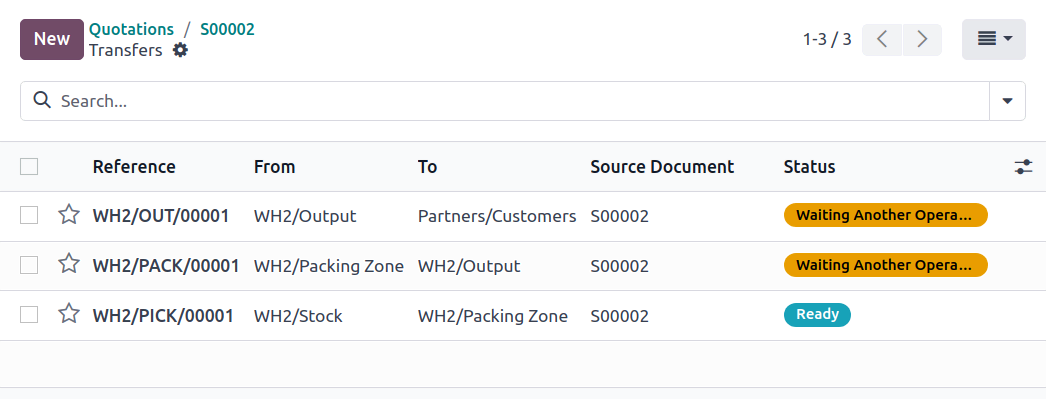
Full Traceability with Lots and Serials
From supplier to customer—and every step in between—Odoo tracks your products with precision. Lot and serial number tracking ensures accountability, supports compliance, and simplifies recalls or warranty management.
Key capabilities:
- Follow every product movement in real time across the supply chain.
- Automatically launch transfers, deliveries, or purchase orders from a sales order.
- View traceability reports showing complete product journeys.
- Track detailed product IDs (lot or serial) for full control over warranty and support.
- Calculate product cost based on actual movements, scrapping, and purchases.
- Log every stock adjustment, user action, or inventory update for auditing.
Flexible Product Setup & Vendor Management
Odoo adapts to your product catalog—whether you’re managing storable goods, consumables, or services. With configurable categories, custom fields, and vendor-specific pricing, you get full control over product data and supply relationships.
Key capabilities:
- Categorise products by type: storable, consumable, or service.
- Manage product variants (size, color, etc.) with real-time stock tracking per variant.
- Add custom fields to capture unique inventory attributes.
- Set up expiration tracking and prioritise goods based on best-before dates.
- Maintain multiple vendor price lists, delivery schedules, and lead times.
- Generate shipping labels for integrated carriers like FedEx, DHL, or UPS.
Inventory Valuation & Costing Insights
Stay on top of your inventory’s financial impact. Odoo supports multiple valuation methods and offers real-time cost tracking to help you plan, budget, and report accurately.
Key capabilities:
- Choose from FIFO, average cost (AVCO), or standard price valuation.
- See live cost updates based on stock movements like purchases, transfers, and scraps.
- Generate detailed valuation reports including landed costs, handling fees, and tariffs.
- Align inventory value with accounting in real time via native integration.
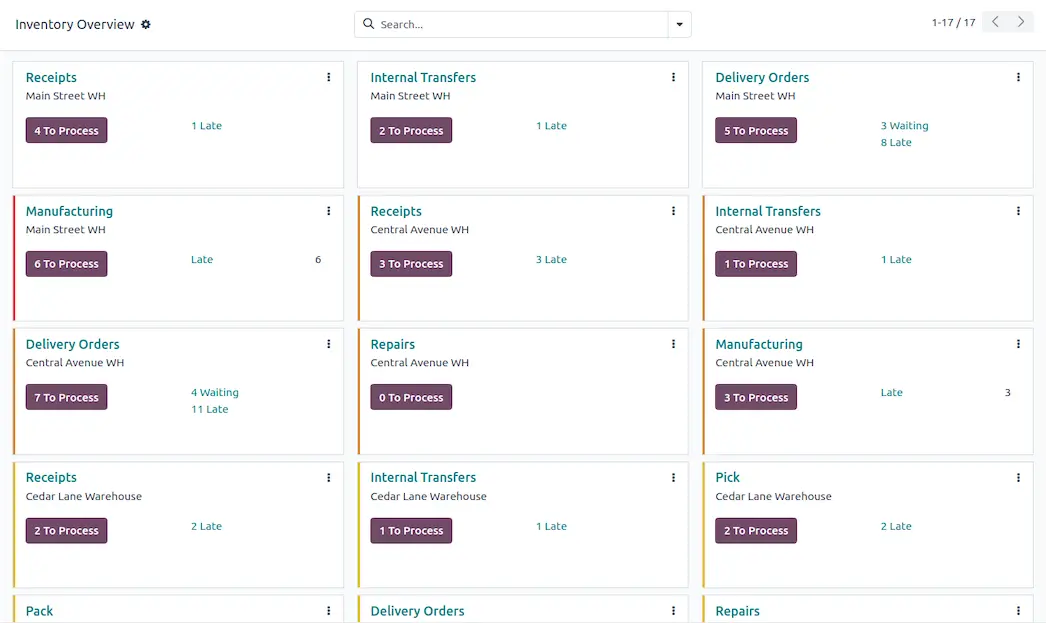
Native Integration Across Odoo Apps
Odoo Inventory doesn’t work in isolation—it connects effortlessly with the rest of your ERP system. From sales to purchasing to shipping, every action flows smoothly across departments and platforms.
Key capabilities:
- Sync with Odoo Sales, Purchase, Manufacturing, and Accounting apps in real time.
- Automate returns and restocking directly from the Sales module.
- Connect to third-party carriers for automated shipping rate calculations.
- Automate recurring purchase orders based on vendor contracts and volumes.
- Set up quality checkpoints during warehouse workflows.
- Extend functionality with Odoo API—integrate hardware, external WMS, or 3PLs.
- Track product rentals and manage the full rental lifecycle.
Thanks to its deep integration with the rest of the Odoo ecosystem, Odoo Inventory allows you to unify your entire supply chain — from purchasing and warehousing to delivery and financials — without the need for manual data entry.
Odoo continuously improves usability, automation, and analytics every year. You can check out the key updates in our article Odoo 18. Inventory Management Enhancements
Odoo Inventory: Built for Every Industry — From Products to Services
Odoo Inventory isn’t just for warehouses full of goods. It’s a flexible, scalable solution that fits a wide range of industries — from fast-moving eCommerce businesses to complex manufacturing, regulated sectors like healthcare, and even service-based companies with internal stock and logistics needs.
Manufacturing & Assembly
Odoo Inventory integrates deeply with the Manufacturing module to support everything from raw material tracking to finished goods delivery. With tools like multi-step routing, serial/lot tracking, and backorder automation, it provides end-to-end control over production workflows and inventory movements.
eCommerce & Retail Fulfillment
For online stores and retail chains, Odoo enables real-time stock synchronization across sales channels and warehouses. Features like wave picking, barcode scanning, and automatic replenishment help manage high order volumes with accuracy and speed. Built-in support for dropshipping, cross-docking, and EDI integration ensures seamless fulfillment across complex supply chains.
Distribution & Wholesale
Wholesalers benefit from smart replenishment rules, scheduled transfers, and integration with third-party logistics providers. Odoo optimises distribution operations with route planning, demand forecasting, and just-in-time inventory options that keep stock levels lean and delivery times short.
Service-Based Businesses
Even companies that don’t sell physical products can use Odoo Inventory to track internal assets, tools, parts, and consumables. Field service providers, repair shops, and installation teams benefit from stock availability by location, van, or technician — ensuring the right parts are always on hand for the job. Integration with Odoo’s Project, Field Service, and Timesheet apps allows smooth coordination between inventory, tasks, and billing.
Getting Started with Odoo Inventory: Your First Setup
Launching your inventory operations in Odoo starts with building the right structure. From setting up warehouse zones and enabling essential features to creating products and automating stock movements — each step ensures smooth and accurate inventory management from day one. Here’s how to configure your Odoo Inventory for a seamless start:
Step 1: Install the Inventory Module |
|
Step 2: Configure Your Warehouse |
|
Step 3: Create Product Categories & Items |
|
Step 4: Set Up Reordering Rules (Optional but Recommended) | Automate stock replenishment:
|
Step 5: Receive Products into Inventory |
|
Step 6: Perform Internal Transfers | For moving stock between warehouse zones:
|
Step 7: Deliver Products to Customers |
|
Step 8: Track Lots & Serial Numbers | If enabled for the product:
|
Step 9: Monitor Reports & Analytics | Stay in control with powerful reporting:
|
For best results, explore Odoo’s official Inventory tutorials — they offer detailed guidance tailored to businesses of all sizes.
With a properly configured system, Odoo Inventory transforms your supply chain through streamlined stock tracking, warehouse automation, and intelligent replenishment. And this is just the beginning — the real value lies in its rich feature set designed to grow with your business.
How Businesses Implement Odoo Inventory in Practice
Odoo Inventory is embraced by businesses from various industries, enabling them to tackle inventory management challenges and enhance operational efficiency. Let’s dive into how companies effectively deploy Odoo Inventory to solve problems and streamline their processes.
Lviv Croissants: Expanding to International Markets with Odoo Inventory
The company, entering the French market, faced strict financial regulations and operational challenges that could cause costly delays or fines if not properly addressed. Implementing Odoo ERP with a focus on inventory management helped overcome these hurdles by streamlining and automating critical processes.
Ensuring Compliance with Local Laws:
By analyzing French fiscal requirements and customizing the system accordingly, the company avoided compliance risks. This prevented potential fines and operational disruptions that can occur with incorrect financial reporting.
Seamless Integration of Business Processes:
The implementation connected sales, inventory, and financial reporting into one synchronized system. This eliminated errors and inefficiencies in order processing and stock tracking, which are crucial for maintaining revenue flow and smooth daily operations.
Efficient Sales and Inventory Control via POS:
Customizing the POS system and integrating necessary hardware like barcode scanners and receipt printers improved transaction accuracy and speed. Adding all products into inventory and automating write-offs reduced manual errors and improved stock visibility.
Improved Reporting and Decision-Making:
The detailed reporting capabilities enabled timely insights into inventory levels, sales, and returns, supporting better management decisions and operational control.
Staff Training for Long-Term Success:
Training employees ensured they could effectively use the new system, maximizing the benefits of automation and compliance while reducing the risk of mistakes.
Overall, implementing inventory management within Odoo ERP helped the company enter a new market confidently, maintain legal compliance, streamline operations, reduce errors, and support growth with reliable data and efficient workflows.
You can read more about this case study here
Some more Odoo benefits you should consider as a plus for your business
Hardware Options for Odoo Inventory
Odoo not only offers robust inventory management software but also enables seamless integration with essential hardware to enhance warehouse productivity. Key hardware options include:
Barcode Scanners: Compatible with various types of barcode readers, including USB, Bluetooth, and mobile computer scanners. Zebra’s TC21, TC26, and TC7x series are recommended for their reliability and full compatibility with Odoo Inventory.
Label Printers: The Zebra ZD410 printer is highly recommended for its strong compatibility with Odoo’s ZPL protocol, ensuring efficient and accurate label printing.
Weighing Scales: To integrate electronic scales with Odoo Inventory, the Odoo IoT Box is required. The Mettler Toledo Ariva scale is a preferred choice, delivering real-time weight data critical for precise inventory control.
To guarantee smooth operation, it’s essential to confirm that your hardware supports your keyboard layout and regional settings. Additionally, Odoo advises testing devices individually prior to purchase, as minor variations between models can impact performance.
AI in Odoo Inventory
Incorporating artificial intelligence into ERP systems is becoming increasingly essential for modern businesses. By automating routine tasks, enhancing the precision of analytics and forecasts, and accelerating decision-making, AI empowers companies to optimize their operations. This integration not only reduces errors and costs but also enables more personalized processes and improves overall customer service, making ERP systems smarter and more efficient than ever before.
Odoo 18 introduced new AI-powered features that take inventory management to the next level.
With AI, businesses can automate routine decisions, detect anomalies, and make smarter forecasting choices, without the need for custom scripts or third-party tools.
Here’s how AI is utilised in Odoo Inventory:
- Smart reordering suggestions: Odoo learns from past sales and lead times to suggest optimal reorder quantities.
- Anomaly detection: Flag unusual stock movements or delivery delays in real time.
- Predictive stockouts: Stay ahead of demand fluctuations with smarter forecasting.
- Automated inventory classification: AI can categorise products by movement speed, helping you apply the right replenishment strategies.
Integrating artificial intelligence into Odoo Inventory significantly enhances inventory management by automating key processes and providing more accurate forecasts. This enables businesses to make faster, better-informed decisions and avoid errors, ultimately reducing costs and improving customer service.
Conclusion:
Odoo Inventory is a robust, scalable solution that streamlines warehouse operations and connects every part of the supply chain. With real-time tracking, automation, and deep integration across the Odoo ecosystem, it reduces manual work, improves accuracy, and supports businesses of all sizes and industries. Whether you're in retail, manufacturing, or services, Odoo Inventory adapts to your needs and grows with your business.
Need assistance implementing Odoo Inventory in your business? Reach out to us — we’ll find the optimal solution tailored to your specific processes!