Everyone who has ever worked in production or commerce is well aware of the market pressure to manage one’s inventory effectively. Inventory expansion and voluminous shipments inevitably lead to more complex operations and increased workload. Even routine processes like supply monitoring, shipment tracking, and optimisation of logistics create new challenges. Streamlining these processes is the key to success.
Luckily, Odoo 18 is here to save the day. Its Odoo inventory module was developed for precise automated supply and warehouse management, allowing businesses to effectively allocate their resources and cut operational expenses by decreasing manual labour.
The key enhancement features of the Inventory module are:
- Control over multiple warehouses and locations in real-time
- Precise stock replenishment with made-to-stock-and-order (MTSO) function
- Automatic identification and logging of new items
- Tracking product prices by their serial number
- Storage optimisation with Putaway Rules
- Wave picking
- Cross-docking
- Quality control with Push and Pull Rules
- Choosing the optimal delivery vehicle
- Delivery route optimisation with Google Maps
Overview of the Inventory Management Enhancements
Let’s take a closer look at the inventory management tool set in Odoo 18 and how they can boost your business.
Control over multiple warehouses and locations in real-time
Odoo allows you to manage several warehouses or several zones of a single warehouse simultaneously. Information about each incoming item, its movements inside the warehouse and subsequent shipment are instantly updated in the system. Real-time synchronisation makes precision control possible for any and every location, cutting down delays and speeding up delivery times.
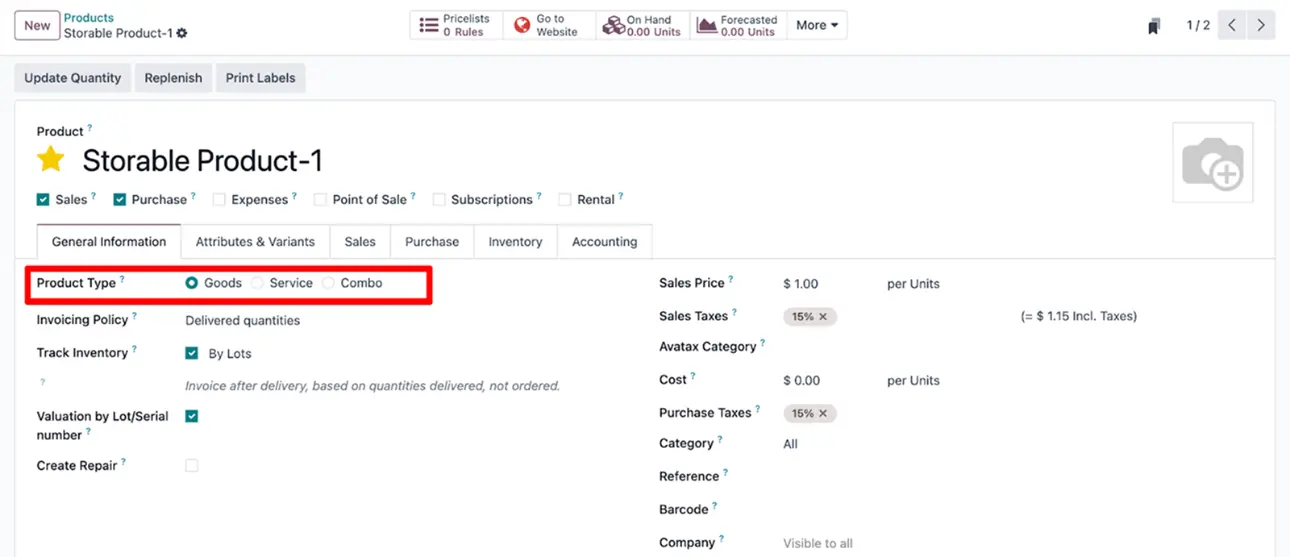
Precise stock replenishment with made-to-stock-and-order (MTSO) function
You do not have to worry about deficits in the inventory and waste time manually calculating and ordering replenishments. The same goes for checkups of the remaining items and their expedition dates. It is extremely important if you are handling a variety of different goods with very different demands for storaging conditions. Odoo 18 automatically suggests additional procurements based on the availability of items in stock and the sales dynamics.
When you get a new order, Odoo checks for the availability of the necessary items. If some of them are missing or there are not enough of them, MTSO will create an automatic request for storage replenishment.
Automatic identification and logging of new items
Odoo 18 can easily identify new and previously unknown items within each incoming batch of shipments. You simply scan the barcode with your mobile device, and the system will check the database to find the information about the item and update it automatically. If an item has never been logged into the system, Odoo will create a new profile for the item in question based on the bar-code information, including the title, category, and supplier information. This feature saves a lot of time and allows for precise up-to-date information on all the inventory.
Tracking product prices by their serial number
Odoo allows tracking the cost of each product unit by its serial number. This is particularly useful for businesses dealing with high-value or serialized products like electronics. When a product arrives at the warehouse, its cost is recorded based on the purchase price, providing an accurate picture of inventory valuation and profitability.
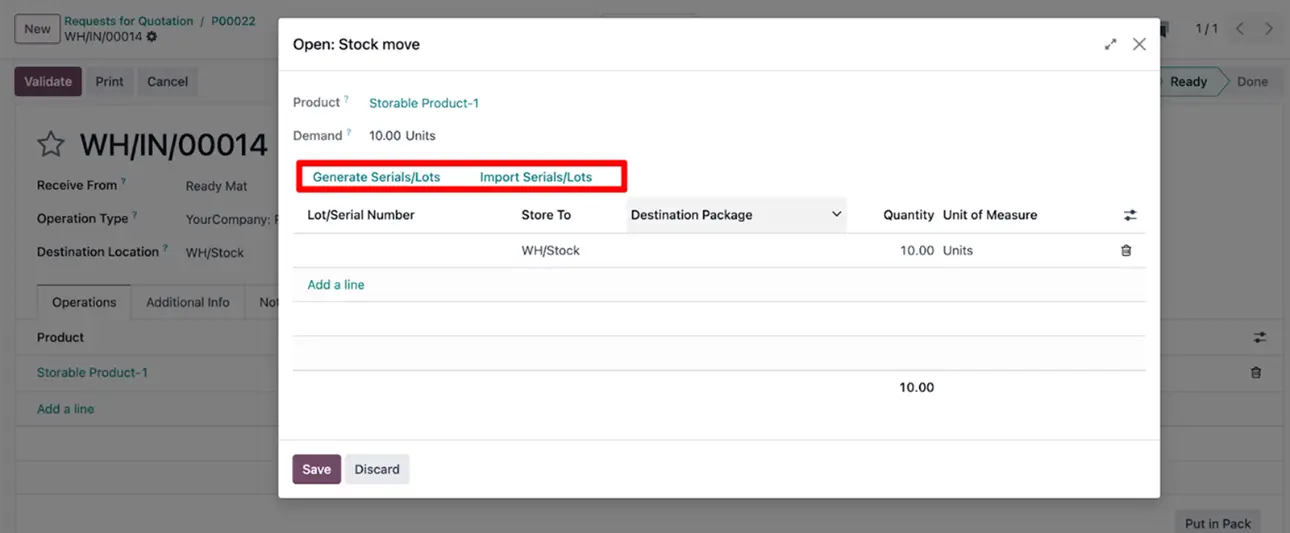
Storage optimization with putaway rules
Odoo recommends the most efficient storage location for new products based on historical data and product characteristics. For example, if certain equipment has always been stored in a specific row, Odoo will suggest placing new deliveries in the same location. This reduces the need for warehouse workers to make decisions about product placement, leading to better storage organization and faster picking times.
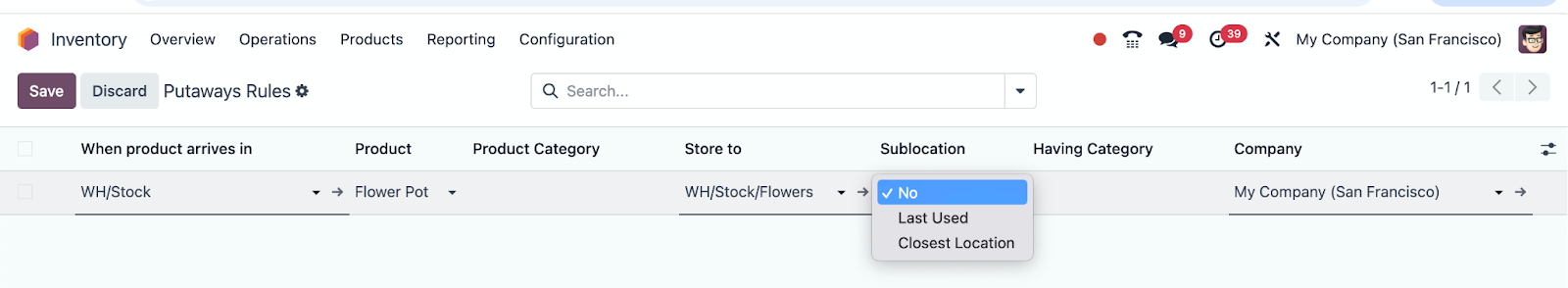
Wave Picking
Wave picking allows multiple orders to be grouped into a single picking session, optimizing the path through the warehouse based on product locations. Waves are divided by product location, enabling different workers to handle separate zones, and speeding up the entire order fulfillment process. This significantly reduces the time for shipment preparations and deliveries.
Cross-Docking
Cross-docking is particularly valuable for businesses that require fast deliveries. It allows products to be transferred directly to their outbound location without being stored in the warehouse, removing unnecessary steps and speeding up the delivery process.
Quality control with Push and Pull Rules
This feature allows to perform quality checks on demand directly from warehouse orders. If damage is detected during the inspection, the Pull and Push Rule allows the item to be quickly moved to the quality control zone for further review. If the system detects defects or damages, Push and Pill will move the item to the inspection section for further examination. This prevents defective products from being sent to customers, ensuring that only high-quality products are dispatched.
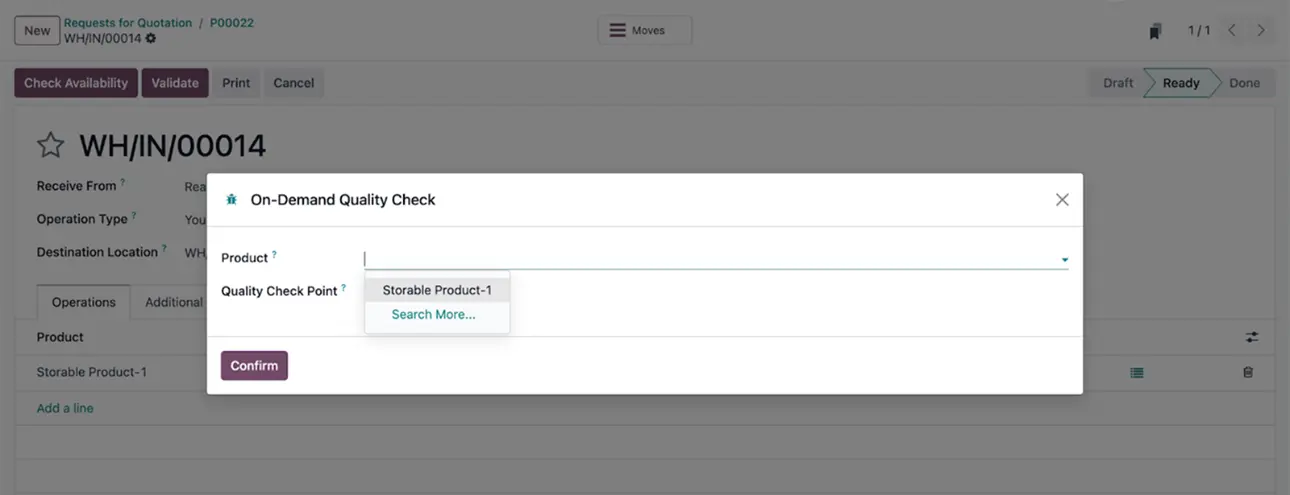
Choosing the optimal delivery vehicle
Considering the weight and volume of goods, Odoo suggests the best transportation option for delivery. This feature is particularly useful for businesses dealing with large or bulky items as routes can even be optimized to ensure that goods are loaded in the correct order for efficient unloading. It helps to avoid underutilized space in transport vehicles and reduces delivery costs.
Delivery route optimisation with Google Maps
Odoo’s integration with Google Maps allows drivers to plan the most efficient delivery routes. This reduces travel time, cuts fuel costs, and enables drivers to complete more deliveries in less time. Drivers can view routes directly in Odoo and send directions to their smartphones for easy navigation.
Conclusions
Odoo 18 is a powerful tool for efficient inventory management that meets all the automation demands of contemporary business. You are fully in control of all the aspects of this process, from automatic stock replenishments to delivery route planning. Your clients will always get only the best products.
Getting started with Odoo 18 Inventory module
To get started with Odoo 18’s inventory module with its latest enhancements, follow these steps, follow these simple steps:
- Install the Inventory module from the Odoo Apps dashboard.
- Enable Lot and Serial Number Tracking in product settings.
- Set up Replenishment Rules and configure push/pull routes.
- Leverage Batch and Wave Picking for multi-warehouse operations.
Or you can always ask Solvve experts for assistance.
With over 15 years of experience, Solvve is a leader in implementing and customizing Odoo solutions for businesses worldwide. Our team has extensive expertise in Odoo 18's inventory management capabilities, helping companies optimize stock operations and achieve greater efficiency
Talk to Odoo Expert