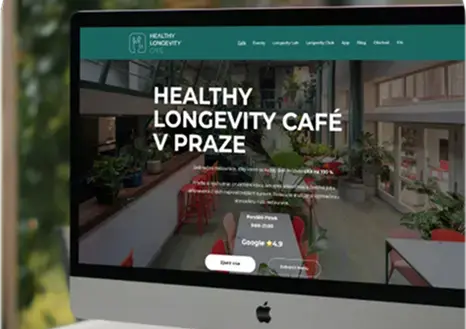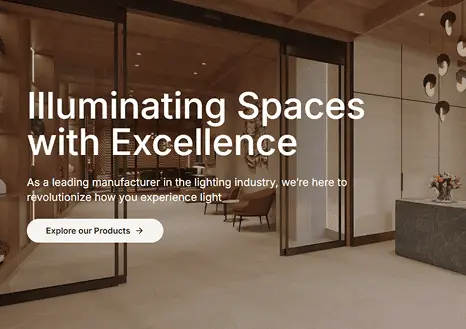Odoo eCommerce is a powerful tool for businesses looking to launch or optimize their online sales. Seamlessly connected with Odoo’s core applications—like Inventory, Sales, Invoicing, and Marketing—it creates a fully integrated digital environment where all your processes work together. With its intuitive website builder, responsive design templates, and real-time product updates, you can create a professional online store without needing external plugins or developers.
Whether you're running a boutique shop or managing hundreds of SKUs, Odoo eCommerce offers everything you need: multiple payment gateways, automated tax rules, multilingual and multicurrency support, and built-in SEO tools. Smart features like product recommendations, discount strategies, and email marketing campaigns help boost conversions and build long-term customer loyalty. Scalable, cost-effective, and easy to use, Odoo eCommerce is a future-ready solution for businesses ready to grow online.
Why Choose Odoo for Your Online Store?
Odoo offers more than just an eCommerce platform — it’s a fully integrated business environment that brings together every aspect of your online operations. Whether you’re launching a new digital storefront or looking to improve existing workflows, Odoo helps simplify tasks, reduce manual effort, and create a seamless customer experience.
Here’s what makes Odoo a smart choice for eCommerce businesses:
- Modular and flexible: Choose only the apps you need and scale as you grow — from website builder and inventory to CRM and marketing automation.
- Cloud-based and accessible: Manage your store, orders, and customer communication from anywhere via browser or mobile device.
- User-friendly interface: Even complex workflows are easy to manage thanks to Odoo’s clean UI and intuitive design.
- Multilingual and multicurrency support: Reach international markets effortlessly with built-in localization tools.
- Powerful website builder: No coding needed — drag-and-drop blocks help you design a professional, responsive site in minutes.
- Full integration with backend processes: Connect eCommerce with stock management, accounting, delivery, and customer service — all in one system.
- Open-source advantages: Enjoy community support, flexible customization, and no vendor lock-in.
Unlike many legacy systems, Odoo is designed around real business processes. Every module reflects how teams actually work — enabling smooth coordination between departments without data silos or duplicate entries. Whether you're handling logistics, managing returns, or launching a seasonal campaign, everything runs through one platform — fast, transparent, and under your control.
Source
Key Features of Odoo eCommerce
Launching and managing an online store with Odoo is simple — but behind that simplicity is a powerful set of tools. From product display to payment processing, every feature is built to streamline operations and drive growth. Here are some of the key advantages you’ll get with Odoo eCommerce:
1. All-in-One Business Platform
Forget juggling multiple tools — Odoo brings everything into one place. Your store connects directly with modules for inventory, sales, accounting, shipping, and more. You can choose from hundreds of ready-made apps or create your own, tailoring the system to your business model.
2. Real-Time Payment Processing
Accept payments securely through major providers like Stripe, PayPal, Adyen, and more. Odoo tracks each transaction instantly and links it to customer records, orders, and invoices. You also get access to financial reports and payment analytics without switching systems.
3. Ready to Scale
Whether you’re starting small or handling thousands of orders, Odoo scales with you. Add new modules as needed, support new product lines, or expand to new regions — all without replatforming. The flexibility of the system ensures long-term growth.
4. Smart Order Management
Track the entire sales flow — from cart to delivery. Orders, returns, and stock movements are updated automatically. Set up custom rules, automate invoices, send shipping notifications — all with minimal manual input.
5. Easy-to-Use Website Builder
Build and manage your storefront with drag-and-drop blocks, pre-designed themes, and full mobile responsiveness. No coding required. You can run several online stores from one backend, manage domains, and connect to online marketplaces like Amazon or eBay.
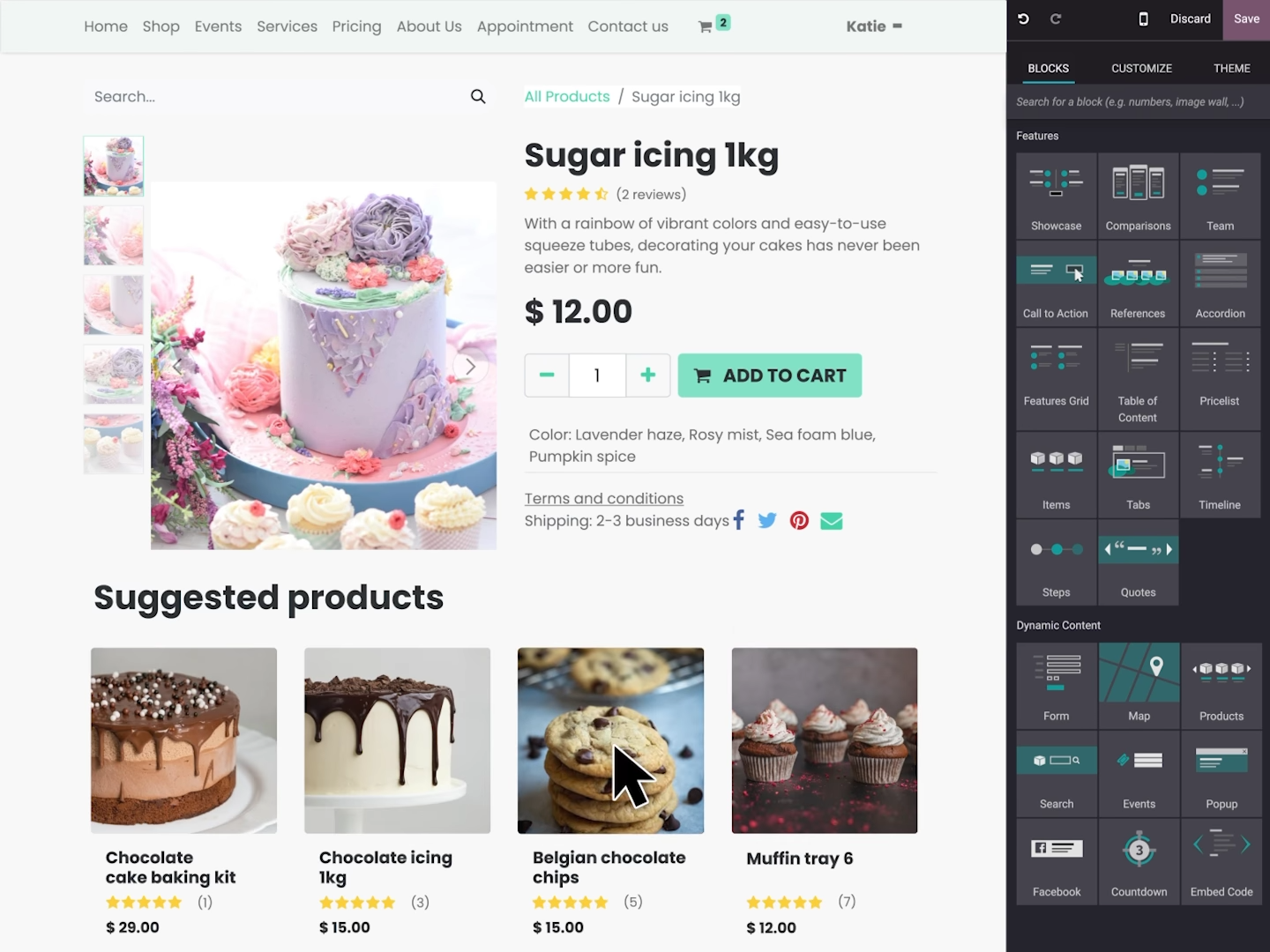
Design Your Store Without Developers
With Odoo, anyone can build and launch a professional online store — no coding skills required. The Drag & Drop editor lets you design pages using ready-made blocks for banners, product listings, forms, and more. The AI website configurator helps set up your site in just four steps, offering layouts and royalty-free images tailored to your industry.
You can choose from industry-specific themes, customize fonts and colors, or install a ready-made design from the theme store. Odoo also includes tools to manage menus, SEO tags, contact forms, live chat, and multilingual support — all through a visual interface. For web analytics, there's a free built-in integration with Plausible, a privacy-friendly alternative to Google Analytics — simple to connect and easy to use, even for beginners.
6. Seamless Integrations
Odoo connects with your logistics partners (UPS, DHL, FedEx), email marketing tools, live chat modules, social media, and external ERPs. Real-time inventory sync and multi-channel selling help you stay organized and competitive.
7. Built-In Team Communication
Odoo Chat makes internal collaboration easy — discuss orders, assign tasks, or solve delivery issues right inside the system. Built-in video conferencing tools mean you can coordinate with remote teams without relying on third-party apps.
With these features, Odoo eCommerce becomes more than just an online store — it’s a full-scale business management solution, helping you automate, control, and grow every aspect of your eCommerce operations.
How to Build an Odoo eCommerce Site Step by Step
Creating a professional and functional online store with Odoo doesn’t require a team of developers or weeks of setup. Thanks to its modular structure and intuitive interface, you can launch your eCommerce site in just a few steps. Here’s how:
Step 1: Install the eCommerce Module | Start by installing the “Website” and “eCommerce” modules from the Odoo App Store. This gives you access to the website builder, product catalog, shopping cart, payment options, and more. |
Step 2: Choose a Theme | Odoo offers a variety of ready-made themes, both free and premium. Choose a design that fits your brand and customize it using drag-and-drop blocks. You can easily edit colors, fonts, layouts, and add banners or carousels — no coding needed. |
Step 3: Add Products and Categories | Upload product images, write descriptions, set prices, and assign categories. You can define product variants (size, color, etc.), stock levels, and tax rules. Odoo supports digital products, services, and physical goods. |
4: Set Up Payment and Shipping | Integrate popular payment gateways like PayPal, Stripe, and Authorize.net with just a few clicks. For shipping, you can connect carriers such as DHL, FedEx, and UPS, and define shipping zones, rates, and rules. |
Step 5: Configure Taxes and Currencies | Enable automatic tax calculations based on customer location. Odoo also supports multiple currencies, so you can easily sell to customers worldwide with localized pricing. |
Step 6: Connect to Inventory and Sales Modules | Link your store to Odoo Inventory and Sales apps to sync stock in real time, track order fulfillment, and automate invoicing. This integration ensures that your backend operations are always in sync with your storefront. |
Step 7: Publish and Go Live | Preview your site, test the full purchasing process, and then publish your store. Odoo allows you to host the site on its cloud or connect your own domain. |
Bonus: Enhance with Marketing Tools | After launch, you can activate marketing apps like Email Marketing, Coupons & Promotions, Live Chat, and SEO optimization tools — all within the same system. |
With Odoo, building an online store is not only fast, but also scalable and sustainable. As your business grows, your eCommerce platform grows with you — without the need for rework or expensive custom development.
You can find a detailed guide on setting up your eCommerce business in the official Odoo documentation
Odoo as the Hub of Your eCommerce Ecosystem
Odoo eCommerce is not limited to just building your own website — it also allows you to integrate external sales channels like Shopify, Amazon, WooCommerce, and others. This means you can manage all your online stores from one centralized platform. Product listings, stock levels, pricing, and orders are automatically synced, reducing manual work and minimizing errors. Odoo also supports multi-warehouse setups, localized taxes, and multiple currencies — perfect for growing internationally. Whether you sell on one channel or many, Odoo gives you one control panel for your entire sales system, complete with real-time analytics and automation to help your business run smarter.
Explore the full potential of Odoo–Shopify integration
Created with Our Apps
We don’t just implement Odoo — we actively use it to build real, working solutions. Every page, feature, and integration in our showcase was created using standard Odoo apps and tools — no custom development, no shortcuts. This allows us to fully explore the platform’s potential and deliver results that are both elegant and efficient. Below are examples of what our team has built using only Odoo's out-of-the-box capabilities.
Let’s talk about your Odoo ideasHave questions or not sure where to start with setting up your eCommerce in Odoo? We’ll help you make sense of it all, offer tailored solutions, and provide a clear step-by-step plan.
Get in touch — and we’ll take care of the rest.
Takeaway
Odoo eCommerce is more than just an online store platform — it’s a fully integrated business solution that brings together everything you need to run and grow your digital sales. From drag-and-drop website design to real-time inventory sync, automated invoicing, and multi-channel integration, Odoo makes it easy to launch, manage, and scale your eCommerce business — no coding or third-party tools required.
All-in-One System
Website, CRM, Inventory, Invoicing, and Marketing — all in one place
No Developers Needed
Intuitive drag & drop editor and AI-powered website configurator
Global-Ready
Multilingual, multicurrency, and automated tax rules for international sales
Shipping Integrations
Connect with FedEx, UPS, DHL, and more in just a few clicks
Scalable and Flexible
Easily grow from a small shop to a large enterprise
Marketplace Integration
Sync and manage sales across Amazon, Shopify, and others