Regardless of the type of business you run, having a good website is essential today. Your website is a crucial component of your brand’s online presence. A well-designed site can introduce your products and services, helping customers learn more about your business. Therefore, it’s vital to get the design right. Ideally, your website should be created with your audience in mind to provide the best user experience.
Your website should showcase your unique brand image with an attractive yet unobtrusive color scheme, intuitive layout and navigation, and engaging fonts and typography. Generally, it should be clean while drawing attention to the most important elements. So, how do you create such a website? Do you need to hire an expensive web development team? Not necessarily. The Odoo ERP system can be a solution.
Enhancing Your Online Presence with the Odoo Website Module
The Odoo ERP system offers a comprehensive suite of business modules, including a powerful Website Builder App. This app empowers you to effortlessly create, design, and manage your website pages without relying on web developers or UI/UX designers.
With the Odoo Website Builder module, you have access to robust tools and building blocks that enable you to incorporate various features as your business expands. These include a web shop, customer portal, job listings, event pages, business blog, newsletter, live chat, call-to-actions, and more.
Specifically, you can:
- Build a page from scratch by dragging and dropping customizable building blocks.
- Utilize a user-friendly WYSIWYG editor to insert text styles like headers, bold, and italics.
- Edit content directly on the front end of the page.
- Boost your search engine rankings and traffic with a built-in SEO tool that suggests optimal keywords.
- Add call-to-actions for social media and share your website on social platforms.
- Track your marketing campaigns' effectiveness by adding tracking codes to your URLs.
Additionally, the Odoo website module seamlessly integrates with other Odoo Apps, including CRM, Sales, Events, Jobs, E-Commerce, Blog, and Live Chat, enhancing your overall online presence and operational efficiency.
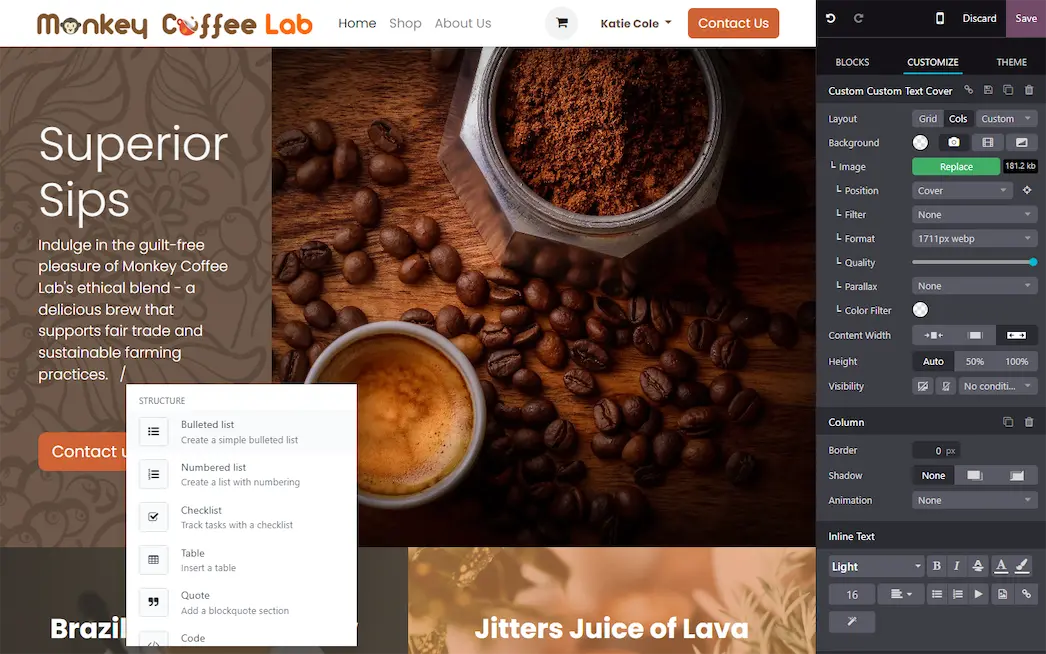
Creating an Attractive Website Using Odoo
Now, let’s dive into how to build an engaging website in just 15–20 minutes using the Odoo website builder. Let’s get started!
In the Odoo website builder, you’ll first see the default template called “My Website,” which you can customize according to your needs or create an entirely new one from scratch. Follow these steps:
- Go to Website -> Configuration -> Websites -> Create.
- Enter the name/domain of your website and choose the default language.
You can build various types of e-commerce websites tailored to different purposes:
- Online stores
- Marketplaces
- Product catalogs
- Subscription services
- Digital goods shops
The next step involves setting up the header and menus of your site. Click on the edit option to choose from numerous ready-made templates and layouts for headers. You can customize menus and submenus in the header, and arrange the sequence of menus and their associated URLs.
To create the body of your e-commerce site, simply drag and drop the building blocks. If you prefer a more straightforward approach and want to avoid creating your own snippets, Odoo website builder offers multiple pre-designed snippets to choose from. There are three main options available to manage your site’s layout:
- Blocks
- Style
- Theme
Additionally, you can integrate essential e-commerce features such as product listings, shopping carts, payment gateways, and customer reviews to enhance the functionality and user experience of your site.
By following these steps, you can quickly and efficiently create a professional and attractive e-commerce website using Odoo.
Blocks
Numerous blocks are available to manage your website, such as an image gallery or carousel for sliding multiple images, columns block, comparisons block, banner block, chart blocks, steps block, numbers block, Google Map block, and more.
Style
In this section, you can modify any particular block. You can choose the background color, width, height, position, and number of columns, as well as replace media and change font size, font color, and other elements.
Theme
The Odoo website themes feature allows you to select the color of the header, footer, buttons, and more. As with other options, you can use a default theme color palette or set your own.
Besides these features, there are many other useful add-ons to enrich your website. For example, you can create and edit a footer according to your layout or select a new template based on the position of your logo, alignment of text, and the number of columns and buttons.
We’d like to mention that the Odoo website builder also provides many social icons like Facebook, Twitter, and Instagram to make your website more interactive.
What's New in Odoo 17 Website Module
The launch of Odoo 17 brings a host of new features for website creation and management, aimed at enhancing your online presence.
Firstly, you can now transfer your website to Odoo with just a few clicks. The new Website Scraper feature effortlessly converts existing websites into Odoo pages.
Additionally, you can link your Odoo website to the Odoo blog for effective content marketing. All content will be responsive, adapting seamlessly to phones and tablets.
Secondly, ChatGPT is now integrated into the website builder, allowing you to generate relevant and coherent text content. This tool is particularly useful for SEO, helping you find topics, titles, keywords, and content plans, thereby boosting your site’s ranking.
Thirdly, Odoo 17 offers improved website settings and text creation capabilities. You can choose from various page and header templates, including e-commerce headers with discount banners and search bars.
Fourthly, you can now convert images to the WebP format, which enhances site speed and SEO due to its web-optimized compression.
Fifthly, online payment design has been revamped. Enhancements include better mobile layout, new shopping cart animations, and automatic display of discount vouchers at checkout.
Sixthly, product tagging has been introduced. You can add tags, such as creation dates, which are accessible via filters on your store page, allowing for easier product management.
Lastly, Odoo 17 features automatic customer address detection during the payment process, simplifying address management and linking billing and shipping addresses at checkout.
Conclusion
A well-designed website can create a positive impression on your customers, and Odoo can help you achieve that. No pun intended.
More importantly, Odoo ensures a good user experience for both you and your visitors. It can also assist in nurturing leads and increasing conversions.
In this article, we’ve only scratched the surface of the Odoo website development process. If you’d like to learn more about creating and customizing a website tailored to your business needs, contact us. Let’s connect, and we’ll analyze your business requirements with a free consultation.
